Discover Cutting-Edge Electronics for Every Lifestyle
Flagship Products
Good Gadget Horizon Max
Experience unparalleled cleaning power with the Horizon Max, featuring advanced suction technology and a sleek, ergonomic design for effortless handling.
Good Gadget Horizon Mini
Compact yet powerful, the Horizon Mini is perfect for quick clean-ups, offering portability and efficiency with its lightweight build.
Innovative Technology
Our products are engineered with the latest innovations, ensuring top performance and reliability for all your electronic needs.
Our Product Range

K-skin KD307A Face
Advanced Skincare Device

SWEEP S8B
High-Efficiency Vacuum

APIYOO P8A
Sonic Electric Toothbrush
Explore Our Innovative Gadgets
Stunning Visual Showcase
What Our Customers Are Saying
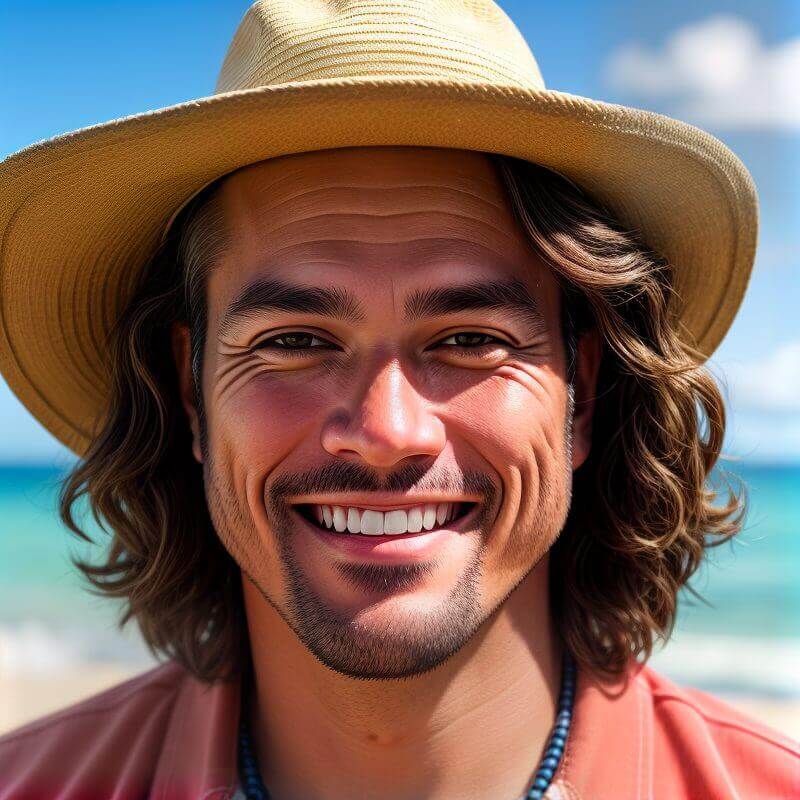
Alex J.

Sophia L.
“I love the K-skin straightener! It heats up quickly and leaves my hair smooth and shiny.”

Michael R.
Get in Touch with GG
Interested in learning more about our cutting-edge electronics? Reach out to us today for inquiries and detailed product information.
Common Queries About Our Products
Explore answers to the most common questions about our electronic products to help you make informed decisions.
What is the warranty period for Good Gadget products?
All Good Gadget products come with a one-year warranty covering manufacturing defects. Extended warranty options are available at checkout.
How do I clean the Good Gadget Horizon Max vacuum cleaner?
To clean the Horizon Max, detach the dust container, empty it, and rinse with water. Ensure all parts are dry before reassembling.
Are replacement parts available for the K-skin devices?
Yes, replacement parts for K-skin devices can be purchased directly from our website or authorized retailers.
Can I use the LDNIO chargers with any device?
LDNIO chargers are compatible with most devices that support USB charging. Ensure your device specifications match the charger’s output.
What is the return policy for GG products?
We offer a 30-day return policy for unused products in their original packaging. Please contact our support team for assistance.
How do I connect the Ewa speakers to my phone?
Turn on the Ewa speaker and enable Bluetooth on your phone. Select the speaker from the list of available devices to connect.






